Frequently asked questions |
|
2. If not, then choose the next larger one and resize it (reduce). 3. You can choose the next smaller one and enlarge it, but the quality will be inferior. 2. When the large picture is displayed, click with the right mouse button on the picture and choose 'save image...' or 'save image as...' With some browsers, you just need to click on the wallpaper image with the right mouse button and select set as wallpaper or set as background . If this doesn't work for you, read the proper method to install a wallpaper at our special page.
To avoid distortion, most graphical software tools allow you to check a box named "preserve aspect ratio" or something similar. When you check this box, you choose only the new width and the corresponding height will be calculated automaticaly. (or vice-versa) At the digital photo software guide you will find a page dealing with photo resizing and jpeg resizing as well as an overview of various photo editors. You do not have to pay for it. Even if you want to pay for it, you can not. No way of payment has been foreseen! Please, search the site, there is no payment form any where. While our wallpaper is free, it is intended to be used as a desktop wallpaper on YOUR computer. It is NOT allowed to publish, distribute or sell it. It is NOT allowed to use it as a background on social sites or other websites. It is NOT allowed to hotlink from other websites directly to our images. It is NOT allowed to harvest our content with robots. |
At our sister site FaunaFloraWallpaper.com you will find Animal, flower and nature Wallpaper.
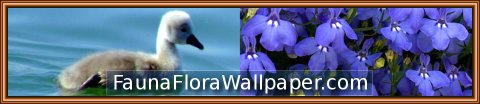
At our sister site FreeWallpaperPic.com you will find Art, sights, space, transport Wallpaper.
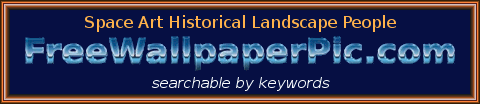
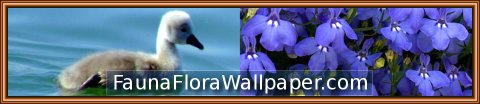
At our sister site FreeWallpaperPic.com you will find Art, sights, space, transport Wallpaper.
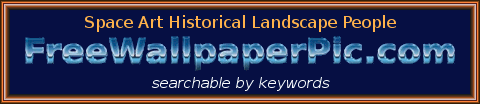
-Tested with Opera, Chromium, Firefox, Midori -
Copyright © 2001-2024 wallpaper4computer.com, All rights reserved.
