Setting up a wallpaper under Windows |
|
Looking how to set-up a picture as your desktop wallpaper or desktop background under Windows ? Here are the answers: There is a fast method that may work with any operating system, directly from your internet browser. And there is what we call the proper method which consist to go to some kind of control panel and to select the image you want to use as wallpaper. Fast method to install a wallpaperWith some browsers, you just need to click on the wallpaper image with the right mouse button and selectset as wallpaper or set as background .But some browsers do not have this option and in some cases the option exists but doesn't work. Below are the proper wallpaper installation methods for the Windows operating systems. Detailed method to install a wallpaper under WindowsWin9xThis is the method for the Win9x family (that are 95, 98 and ME).Once you did save your elected wallpaper picture on your hard-disk, - Right click on a empty area of your desktop and click Properties .- Alternatively go through the Start button / Settings / Control Panel and double click on Display - A dialog box opens. Near the top, click on the tab Background - In the lower half, where it is written Wallpaper, click on the button Browse... on the right.- A file dialog opens. Choose the folder and the file name of the wallpaper image you did save previously. Click Open .- Back in the display dialog box, select the display mode among Center, Tile, Stretch .- Click Apply and OK .Remark: Under Win9x, you can use jpg or gif images as a desktop wallpaper if Active Desktop is installed. If you do not want to install Active Desktop, you can only use bmp images as wallpapers. Thus you should convert your jpg images to bmp images. Open the jpg image with an image editor and save it as a bmp file. XP or VistaThere is a proper method and a fast method.Proper method Once you did save your elected wallpaper picture on your hard-disk, - Right click on a empty area of your desktop and click Personalize .- Alternatively go through the Start button / Control Panel / Appearance and Personalization , then Personalization .- Select Desktop Background from the list.- Click Browse... to search for the wallpaper image you did save previously.- A file dialog opens. Choose the folder and the file name of the wallpaper image you did save previously. - Click Open or Double-click the image file to add it to the list of available wallpapers.- Use the option How should the picture be positioned to center the wallpaper or to stretch the wallpaper all over the screen.- Click OK to confirm the settings.Fast method Once you did save your elected wallpaper picture on your hard-disk, - Open the wallpaper image in Microsoft Windows Picture and Fax Viewer. - Right-click on the image and choose Set as Desktop Background .Other OsWallpaper installation under other operating systems. |
At our sister site FaunaFloraWallpaper.com you will find Animal, flower and nature Wallpaper.
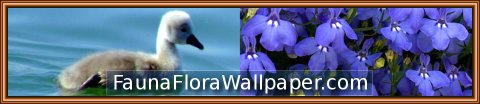
At our sister site FreeWallpaperPic.com you will find Art, sights, space, transport Wallpaper.
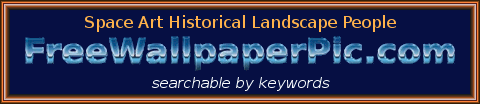
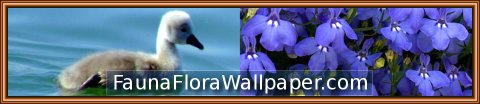
At our sister site FreeWallpaperPic.com you will find Art, sights, space, transport Wallpaper.
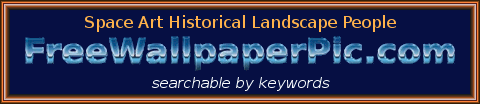
-Tested with Opera, Chromium, Firefox, Midori -
Copyright © 2001-2024 wallpaper4computer.com, All rights reserved.
