Removing a wallpaper under Windows |
|
Looking how to remove a wallpaper image from your desktop background under Windows ? Here are the answers: Detailed method to remove a wallpaper under WindowsWin9xThis is the method for the Win9x family (that are 95, 98 and ME).- Right click on a empty area of your desktop and click Properties .- Alternatively go through the Start button / Settings / Control Panel and double click on Display - A dialog box opens. Near the top, click on the tab Background .- In the lower half, where it is written Wallpaper, scroll to the top of the list and select (None). - Back in the display dialog box, click Apply and OK .XP or Vista- Right click on a empty area of your desktop and clickPersonalize .- Alternatively go through the Start button / Control Panel / Appearance and Personalization , then Personalization .- Select Desktop Background from the list.- Choose a colour instead of an image or choose (None) , if the choice (None) still exists.- Click OK to confirm the settings. |
At our sister site FaunaFloraWallpaper.com you will find Animal, flower and nature Wallpaper.
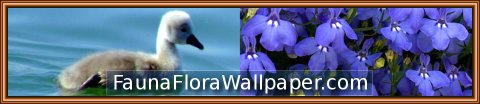
At our sister site FreeWallpaperPic.com you will find Art, sights, space, transport Wallpaper.
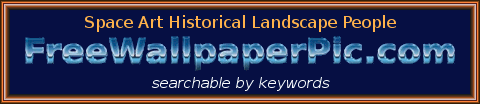
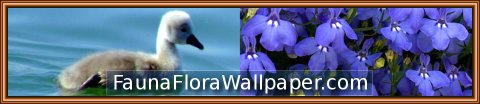
At our sister site FreeWallpaperPic.com you will find Art, sights, space, transport Wallpaper.
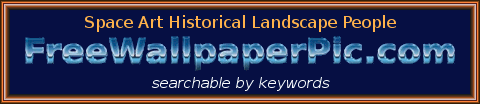
-Tested with Opera, Chromium, Firefox, Midori -
Copyright © 2001-2024 wallpaper4computer.com, All rights reserved.
